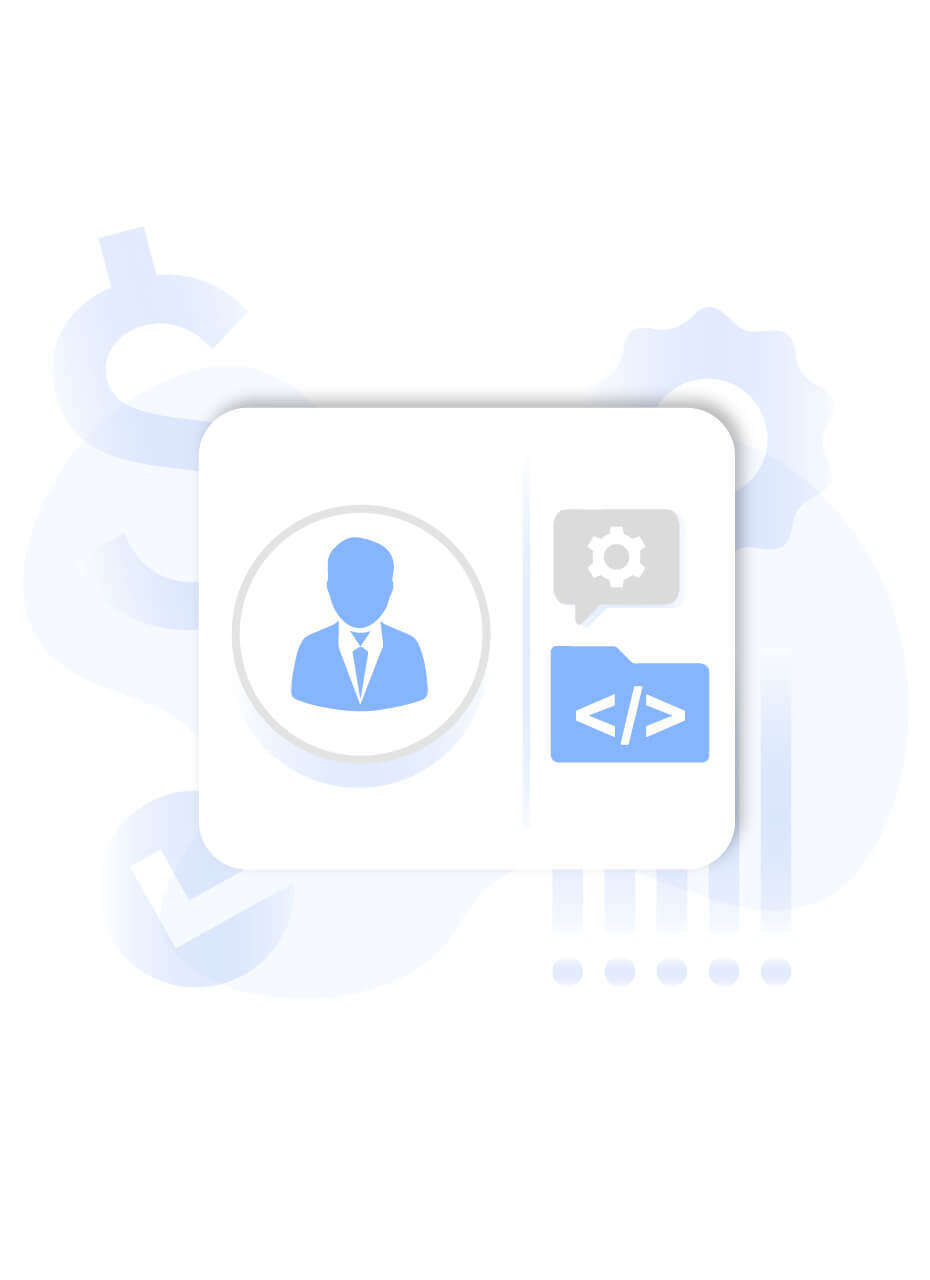
Developers are frequently busy. It's simple to go from having complete control over your workload and activities to complete anarchy in a matter of minutes, especially when you're a freelancer. Perhaps a dependable client needs a crucial task completed right away, or perhaps you simply ran into a roadblock on a project.
Having the greatest tools at your disposal can make a world of difference when it comes to web development for independent contractors. There are several solutions available to meet your needs, regardless of whether you're just getting started or looking to update your current toolkit.
Tools and processes that save time are always beneficial. You'll frequently need to cooperate with or lend a hand to a client's staff when you work freelancing. A great deal of time, trouble, and effort can be saved by using tools that make it quicker and easier to organize.
By utilizing the following tools and resources, you may increase your output and succeed as a freelance web developer.
Trello - Communication and Collaboration tool
Trello allows you to make boards and add cards to reflect activities you need to do or have been given. Trello is incredibly adaptable and can be used for a wide range of tasks, from managing personal tasks to managing projects and tasks for your organization.
You won't succeed as a freelance web developer if you don't maintain cleanliness. Trello may assist you in managing anything, including website design and daily tasks. Trello lets you create labels, choose colors, and do a lot more.
Trello is an essential tool for independent web developers, especially those who frequently need to work with other independents. This program functions as both a personal organizer and a project management tool. Trello can be used to manage any activity, and if you're a habitual list creator, it's perfect for you.
Trello may be divided up, however, you see fit, making it simple to adapt it to the way you operate or the way your brain naturally tends to keep track of things. It's a terrific technique to ensure that you never overlook a crucial content update or modification again.
Figma - A design tool
Figma is a web-based design tool that enables real-time project collaboration between designers. It is a cloud-based platform that provides UI/UX designers, product designers, and graphic designers with a range of capabilities. Tools for vector manipulation, prototyping options, and design libraries are a few of the features.
The ability for numerous team members to work on the same project at once is one advantage of utilizing Figma. This helps shorten the time it takes to finish a project and makes it simpler for designers to collaborate with one another.
Moreover, Figma provides a selection of design materials and templates that may be utilized to swiftly produce high-quality designs. It is also simple to import and export designs as needed thanks to the platform's integration with other design tools and services.
Overall, Figma is a strong design tool that provides designers with a variety of features and advantages. Figma can assist you in rapidly and effectively producing high-quality drawings, regardless of whether you are working on a small project or a large-scale design.
React - Web development framework
React is a tool that independent web developers may find to be quite helpful.
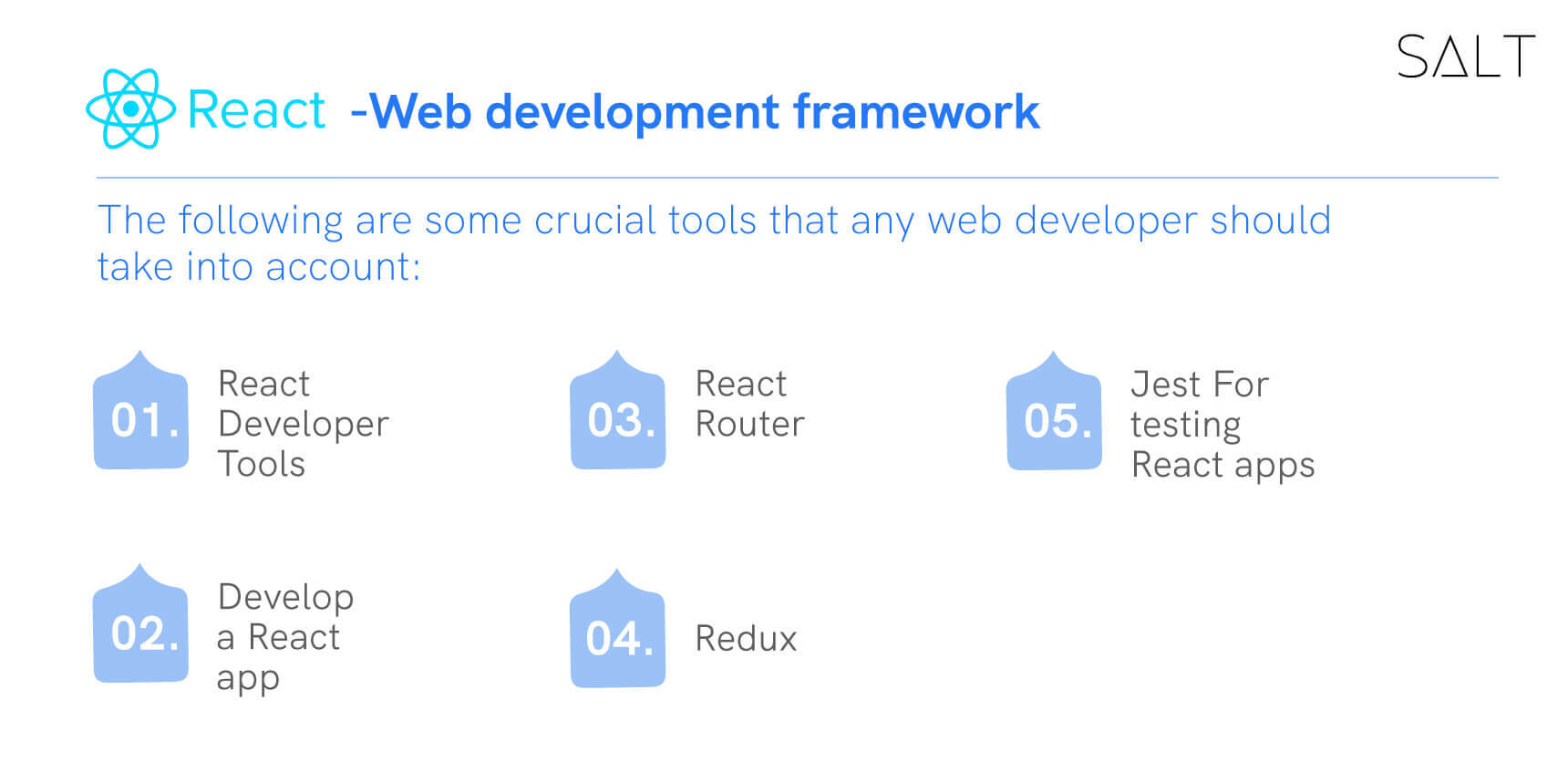
Yet there are particulars. The following are some crucial tools that any web developer should take into account:
1. React Developer Tools
With the help of the browser plugin React Developer Tools, you can examine the React component hierarchy in the virtual DOM of your application. Edge, Firefox, and Chrome all support it.
2. Develop a React app
A command-line tool called Build React App makes it simple to start a new React project. It offers a pre-configured build process and development environment.
3. React Router
A well-liked package called React Router is used in React apps to implement client-side routing. It makes it simple to develop single-page applications.
4. Redux
You can manage the state of your React application with the aid of the state management library Redux. It offers a centralized and predictable mechanism to handle the application state.
5. Jest For testing React apps
Jest is a framework. It offers a straightforward and understandable way to create unit and integration tests for your apps and component parts.
Git: version control
A version control system that enables smooth cooperation with clients and other developers is essential for independent web developers. Git is a strong tool that gives you the ability to track progress, manage changes to your codebase, and work on several features at once.
Git makes it simple to go back to earlier versions of your codebase if necessary by allowing you to trace changes over time. When cooperating with numerous developers or working on bigger projects, this is especially helpful.
Git makes it simple to construct many branches of your codebase, which makes it simple to work on various features or bug fixes at once. This can help you meet deadlines by dramatically hastening the development process.
Git is a crucial tool for any independent web developer aiming to improve their development process and enhance collaboration with clients and other developers.
Github
Freelance web developers frequently use GitHub, a web-based platform. It is a platform for hosting code that enables developers to manage their code and work together on projects.
For independent web developers, GitHub offers a number of tools that are particularly helpful. For instance, it enables developers to establish and maintain repositories, monitor code changes, and work together on projects.
The fact that GitHub enables developers to showcase their work is one of its main benefits. With GitHub, independent web developers can set up a profile with details about their qualifications, work history, and current projects. Potential customers can view the developer's portfolio and assess their abilities by viewing this profile, which can be shared with them.
GitHub is an excellent tool for learning and sharing knowledge in addition to these advantages. Developers can have a look at the work of other developers, get insight from their code, and participate in open-source initiatives. GitHub is a crucial tool for independent web developers.
Visual Studio Code - Code editors
Microsoft's Visual Studio Code is a source code editor that can be used with virtually all programming languages. The configurable capabilities of this code editor have gained a lot of popularity in recent years, and many people find them to be very appealing.
This tool was created by Microsoft to be incredibly flexible. Debugging is supported, and it even accommodates snippets and intelligent code completion. A developer won't miss many features using this code editor. But just in case, the associated repository contains a complete selection of plugins.
Windows, Linux, and Macintosh are all supported by the fully open-source Visual Studio Code software. It's critical to understand that VS Code isn't a complete IDE. What you get is an extremely efficient code editor that you can easily adapt to meet your working style.
Freelancers receive a tool that is intended to help them efficiently complete the code-debugging cycle. There is even a portable version that you may use, such as on a USB drive, to run it where your installation is.
SALT - International Payments
Receiving money from overseas is a labor-intensive operation. To ensure that money is transported safely across borders, there are several different methods. Real borderless solutions for international banking are offered by Salt.
SALT is being used by companies in India to quickly and affordably collect payments from clients all over the world in a variety of currencies. With SALT fintech, you may send money within 24 hours, anywhere in the globe, for just 1.75% of the total transaction value.
There is no minimum transaction requirement for SALT, regardless of your status as a student, consultant, freelancer, or owner of another kind of business. By using SALT, there aren't any added expenses, yearly subscription fees, or markup rates. The cost of withdrawals is zero, and no account will be on hold.
Besides these, as a freelancer you also need to manage the finances of your business as well, which starts with generating and managing proper invoices. Here are the best invoice generator tools for freelancers.


