Shopify is a commerce platform that lets you establish, expand, and organise a business. The subscription-based program is accessible for anyone setting up an online store and selling their products. For most people, starting a business account can be very exhilarating and somewhat overwhelming at the same time.

So if you are on the onset to start a Shopify store but are unsure of how to go about it, this article is for you.
Understanding your goals
Before instituting your business, it is essential to be clear of your goals. Cover all your basic questions. You can even take the help of local experts to understand the laws and taxes of your business and decide on which sales channels you want to use, and if you want to sell in-person or online, think about the pricing plans you will need and the rest. This will help expedite your framework and ease the setup process.
Setting up your store
Deciding your business name
Selecting the name of your e-commerce store is essential but don't sweat it. Keep it simple and subtle, or you can benefit from Shopify Business Name Generator tool for selecting your store name by entering a few keywords you'd prefer in your business name. It'll pan out various recommendations for you to choose from, select your desired name and get the ball rolling for your e-commerce store.
Creating a Shopify Account
Visit Shopify's website and select the 'Get Started' Button. Enter your credentials along with your unique store name. Take advantage of the free 14-day trial, so your business will be live before paying for it.
Constructing your shop
It's time to think about the way your store looks. If you already have an idea, that's excellent! Shopify provides hundreds of free and premium themes in its Themes store. Select a theme that suits your shop, and add some products to sell. Give time to add your products, organise them into groups, and set the necessary tax and shipping information.
It is crucial to set out a good theme for your online store. Free themes are cool, but premium themes come with modifications that can be very appealing.
You can make many adjustments to how your site looks and perform if you access the CSS and HTML facet of the theme. If you don't have a coding expert, you can always get help from the Shopify Expert page.
Shopify experts can help you modify product descriptions, Shopify themes, email marketing, homepage carousel slides, related item functionality and much more. You can use the Shopify Experts community for almost anything.
Payment getaways
Highly advisable to use Shopify Payments no matter what kind of business you are running or where you are based. You will be able to receive payments in various forms, like credit cards, Google Pay, Shopify Pay, and more, without any extra charges. You can access Shopify Payments by inputting Shopify with your business information, personal details, product information, and bank account number.
However, you can also use third-party payment processors. When selecting a payment gateway, know exactly what you are being charged per transaction and the various kinds of accepted payment modes, cards accepted, and more.
Be sure to look at the transaction fee that some gateways are charging for you to use their services, the card types accepted by your chosen mode of payment method, and the offsite checkouts before selecting your payment getaway.
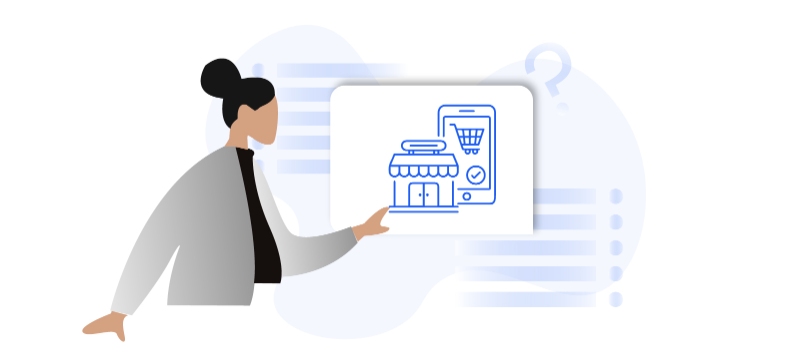
Setting a domain name
This step is one of the most important bits of e-commerce. First of all, you want to choose a domain name and launch your store. If you already own a registered domain, you can migrate it to your Shopify store. In case you don't, you can buy directly through Shopify. You'll go to the main dashboard and click the Add Domain button to do this.
Once you've set up a domain, you're ready to launch your store and let people know that you're officially open for business.
Subsequently, set up analytics. You can set up Google Analytics and Facebook Pixel for better analytics.
Running test runs and launching the store
Before launching your store, make sure to do test runs to ensure everything runs smoothly. Test successful and failed transactions, refund and cancel orders, fulfilling and partially fulfilling orders, archiving successful orders. Also, learn about Shopify's Fraud analysis indicators.
At this point, you have successfully set up your store and are ready to launch it. Just remove the password from the page, and you are ready to roll!
Congratulations on learning to create your Shopify business account. You are now officially a Shopify merchant. The only thing left to do is make money.
Do you already have a Shopify store and can’t seem to manage your finances? Salt can help you!
Salt manages your global business with the convenience of local accounts, and manages your collection and payout. Salt deals with all the things related to global business banking, so you don’t have to. Sign up with Salt today to experience quality banking!


